Regardless of file format, always add file extensions, especially for cross-platform transmission or delivery. (Multiple extensions such as ".CR2.TIF" can sometimes confuse both systems and operators. Use only a single, correct extension for the file type.)
readme files
UPDIG recommends including ReadMe files on all delivered media and with transmitted image files. The ReadMe should list and describe all delivered files, their characteristics and usage rights. ReadMe files must be specific. Here is a sample ReadMe file for digital image files delivered to a graphic designer for use in an annual report:
ABOUT THESE DIGITAL IMAGE FILES: These files are copyright XYZ.
RIGHTS GRANTED: One-time, exclusive use by The ABC Company for its 2008 annual report. All rights are reserved except those specifically granted by the invoice.
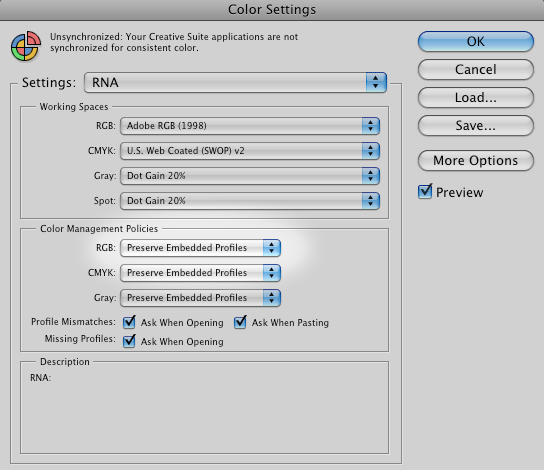
These files are optimized for print applications. They are in Adobe RGB(1998) color space. For accurate color, preserve the embedded profile when opening.
These files have been sharpened for output. If they are reduced in size by more than 20 percent, they may need to be sharpened slightly.
For more information about digital file handling: http://www.UPDIG.org.
Cross-rendered CMYK guide printscan offer a very general reference point for digital image files. But photographers who include CMYK guide prints with their digital files must profile their printers. This is particularly true with CMYK files submitted to offset printers. Unless using a professional proofing system, photographers should include disclaimers stating guide prints are for color reference only and are not "verifiable" proofs such as contract proofs. Contract proofs can only be supplied by the offset printer hired to produce the job.
Provision of CMYK guide prints cannot be a key requirement in the stock industry or in many areas of the publishing industry. The numbers of images are too great and/or file delivery is increasingly done electronically. CMYK Guide prints may be requested for color critical work. However even in this area, soft proofing of the delivered files is becoming the norm. In many cases, instead of relying on guide prints, photographers should routinely soft proof in the output color space.
Since inkjet prints made from RGB editing spaces may have wider color gamuts than available from an offset press, a CMYK guide print will more accurately reflect what is possible to achieve on an offset press if the print is "cross rendered." Cross rendering involves printing from your current output color space through an intermediate output color space to simulate the appearance of the final output space. For example, in the print dialogue, the "source" space would be either the CMYK file or the CMYK proof space. Choosing Relative Colorimetric as the rendering intent will limit a desktop printer's color to the gamut of the CMYK file. If you use Absolute Colorimetric (or check the "simulate paper color" box in Photoshop CS2 or CS3), you may more closely simulate the actual press sheet, since the whites will more closely match the duller white of the actual press stock.
For more detailed information about creating cross-rendered guide prints, see the UPDIG Image Creators Guideline for Guide Prints and Proofs.
CD-R or DVD-R delivery requires recording in ISO 9660 cross-platform format. It is helpful to use inkjet-writable media or LightScribe media, on which certain optical disc burners can produce laser-etched labels. Do not accept or send media with adhesive labels, since they may separate from the disc and damage optical drives.
Hard drives can be the most efficient media for delivering large or large numbers of files. If you request hard-drive delivery, note compatibility issues between the Macintosh and Windows file systems. Since Macs have common USB ports and can read and write to Windows-formatted media, it's best to use an external USB or USB 2.0 hard drive, initialized with the standard "Windows FAT" format. Note the FAT system limits individual file sizes to four gigabytes. Another way to avoid compatibility issues is to use network drives over a local area network, which is increasingly practical as common network speeds increase.
electronic delivery
Electronic delivery is increasingly attractive and viable. Digital wrappers, such as ZIP and SIT archives, can simplify transmitting multiple files, incorporate a delivery ReadMe file and be secured with a password. The "Compress" function in Macintosh OS X 10.5.x ("Create Archive of" in OS X 10.4 and 10.3) will append a period and the ZIP extension to the resulting, compressed file or folder. For example, a folder called "Images" becomes the archive "Images.zip." Note, however, if you choose a single file with an existing extension, Mac's "Compress" will create an archive file name with two periods and two extensions. For example, "image1.tif will become "image1.tif.zip." Mac systems have no problem with the double extension, but web servers aren't always so tolerant. Because of security concerns, many ISP's will automatically delete or quarantine such files.
electronic delivery methods
Internet Download. Web file delivery is convenient. The file can be transferred onto a web server system by browser upload, FTP or other transfer method. The person delivering the file will require the specific address and path of the delivery directory on the receiving web server, as well as any needed login information.
Email Attachment. So long as the file being transferred is not too large, email attachment can be a dependable way to receive an image file. Attachments as large as 1 or 2 megabytes work reliably with most services. Some email services will accept huge attachments, but most do not. Check before requesting large files. Note that with the huge volume of email coursing through the Internet at any given moment, valuable files are hard for a thief to discern, so reasonably sized files are relatively secure when sent as email attachments.
Supplier and client must both have access to email services and email software. But many email service providers offer a web browser interface to email accounts, usually without security. Most browser-based web email services include file upload capabilities, but more than a few still do not.